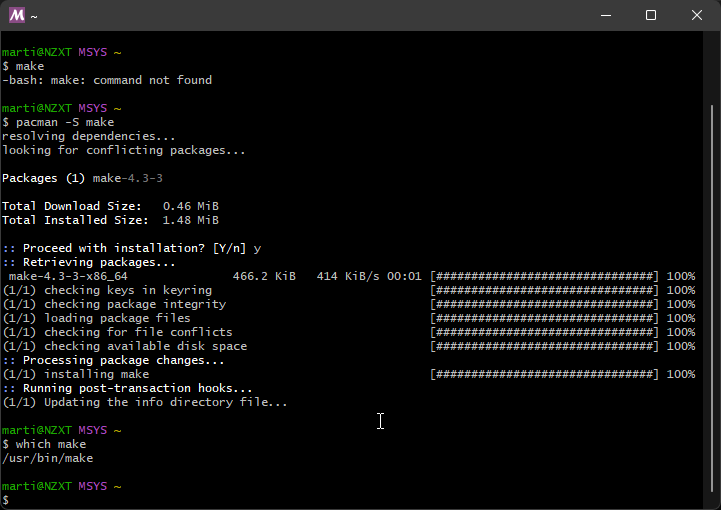make on Windows¶
GnuWin32¶
Running make from GnuWin32¶
Install GnuWin32
winget install -e --id GnuWin32.Make winget install -e --id GnuWin32.Grep winget install -e --id GnuWin32.Tree
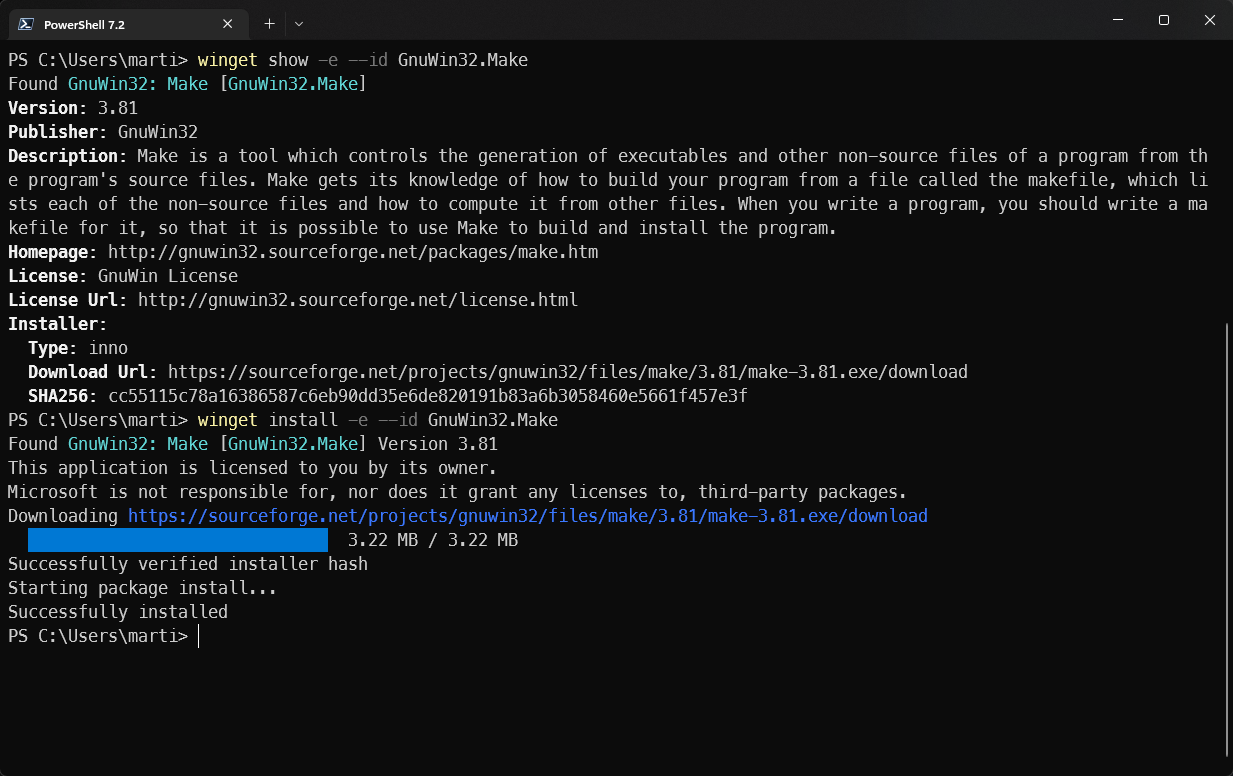
Run
makefrom anycmd.exeor PowerShellAdd the location of
make.exeto your path[System.Environment]::SetEnvironmentVariable( "PATH", "${env:ProgramFiles(x86)}\GnuWin32\bin;$env:PATH", [System.EnvironmentVariableTarget]::User )
To be able to run it you need to restart your current terminal This is the usual process to reload new environment variables
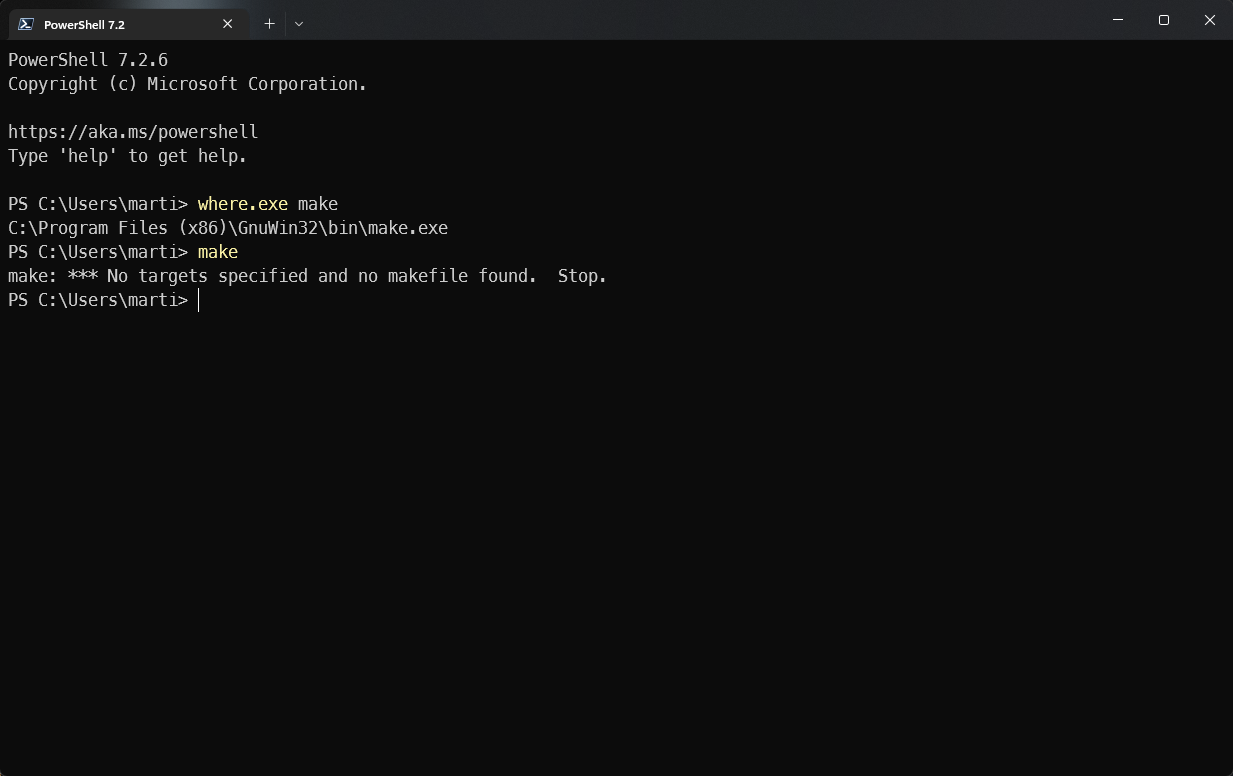
MSYS2¶
MSYS2 is a collection of tools and libraries providing you with an easy-to-use environment for building, installing and running native Windows software.
winget install -e --id msys2.msys2
Running make from MSYS2¶
Run MSYS2 from the start menu
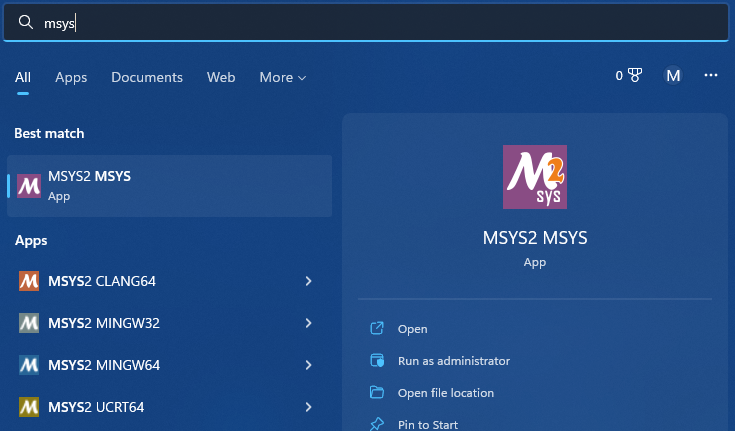
Install make inside of MSYS2
pacman -S make
Now you can run make
which make